Library Services and Resources
The UCI Libraries are committed to providing equal access to print and electronic resources to all members of the UCI community. The libraries provide a range of services to help you navigate and use library resources. The services described below may not be readily available during holiday, evening, or weekend hours due to reduced staffing. Please refer to our library hours. It is recommended that you call ahead to determine when and to what extent these services are available. Services are provided for all library users unless specifically noted as available to students, faculty, or staff only.
Please contact the following individuals if you have questions regarding library services for users with disabilities or suggestions regarding services that should be offered in the future:
- Antoinette Avila(Langson Library): aavila@uci.edu or (949) 824-2338
- Nancy Chacon (Science Library): nchacon@uci.edu or (949) 824-3679
- Sakhile Sithole (Grunigen Medical Library): ssithole@uci.edu or (714) 456-8144
Collections
Assistance for retrieving books, journals, and microforms is available at any UCI Library . Contact the following service points to see if an item is on the shelf and ask that it be retrieved and held. Every effort will be made to accommodate your request. You may also request assistance from UCI Libraries employees engaged in re-shelving library materials. As another option, you may search for items using UC Library Search. Once you have found your specified item, select Request Pickup (you must be signed into your UC Library Search account to see the request pickup option). For more paging information visit Paging & Pickup Services. Contact the appropriate service point.
- Langson Library Check Out Desk: (949) 824-6842 or email circadm@uci.edu or text (949) 303-7535
- Science Library Check Out Desk: (949) 824-3692 or email circadm@uci.edu or text (949) 303-7535
Reserve Materials
You may request a longer loan period for reserve materials to use them with special reading equipment. Contact the appropriate service point.
- Langson Library Check Out Desk: (949) 824-6842 or email mlreserv@uci.edu
- Science Library Check Out Desk: (949) 824-3692 or email slreserv@uci.edu
- Grunigen Medical Library: (714) 456-5585
Research
For general research assistance, assistance in developing a research strategy and evaluating research materials use the Ask a Librarian service for information about in-person and virtual research assistance.
In-depth research consultations are available to UCI students, faculty, and staff. Make an appointment for a consultation using the Ask a Librarian service. Alternatively, you may contact your subject librarian directly.
Scanning Assistance
Scanning assistance is available by appointment and every effort will be made to accommodate your requests. Contact the appropriate Check Out Desk.
- Langson Library Check Out Desk: (949) 824-6842 or email circadm@uci.edu or text (949) 303-7535
- Science Library Check Out Desk: (949) 824-3692 or email circadm@uci.edu or text (949) 303-7535
- Grunigen Medical Library Service Desk: (714) 456-5585 or email gml@uci.edu
Computer and Software Resources
Accessible computers and software are available at the following UCI Libraries locations:
-
Langson Library First Floor
-
The adaptive technology workstation in Langson Library is open to the public with priority given to library users with sensory disabilities.
-
-
Science Library Fourth Floor, Room 481
-
The key to room 481 may be checked out at the Science Library Check Out Desk located on the first floor. Room 481 may be used as study space or for students taking tests. Room 481 may be used by UCI students, faculty, and staff.
-
-
Grunigen Medical Library at the UCI Medical Center, Orange, California
Equipment
-
Dell computer - Windows 10
-
24" LCD monitor
-
Scanner
-
Adjustable electric table
-
Topaz CCTV magnifier
Accessibility Software
-
JAWS 2023 – screen reader
-
Mathpix Snip – converts math to digital formats
-
Morphic – adjusts features such as text size, color, contrast and text to speech
-
NVDA 2023 – screen reader
Disability Services Center
Assistive Technology
UCI students may request assistive technology help from the staff at the Disability Services Center by calling (949) 824-7494 or emailing dsc@uci.edu. For more information explore Assistive Technologies on the Disability Services Center website.
Alternate Format Conversions
Disability Services Center helps UCI students and community members with print disabilities access library materials in alternative formats, such as audio, electronic text (etext), or other digital file formats. Please contact (949) 824-7494 or email dscetext@uci.edu for more information or to request conversion services.
Getting Around
Parking
To park in accessible stalls or nearby parking spaces on campus a valid and active UCI Permit is required at all times along with a visible DMV-issued Disabled Person (DP) placard/license plate. Explore this interactive map for information regarding ADA parking stall locations and their accessible routes to nearby building entrances. Contact UCI Transportation and Distribution Services prior to visiting campus for more detailed information. For information about parking at the Grunigen Medical Library please click on this link.
Library Entrances and Elevators
Access virtual tours of the UCI Libraries.
All main floors in the libraries can be reached by public elevators.
-
Langson Library: there is a ramp at the rear of the building and a power-assisted door to the right of the main entrance.
-
Science Library: the Science Library and Interactive Learning Center are accessible from the courtyard plaza in the center of the Science Library. The plaza may be entered from either the Biological Sciences Quad (east) or the College of Medicine (west).
-
Libraries Gateway Study Center: there is a ramp on the Northeast side of the building and a power-assisted door to the right of the main entrance.
-
Grunigen Medical Library: GML is accessible through a ground floor entrance in Medical Center Building 22A.
Evacuation Procedures
In an emergency, library users with disabilities who are unable to evacuate should wait at the nearest stairwell or area of refuge and call 911 to alert first responders to their location.