This page offers information about the UCI Libraries’ MRC Computers, Specialized and Multimedia Computing & Multimedia Consulting Services. The spaces, classrooms, Mac and PC desktops, equipment and software are only available to UCI students, faculty and staff on a first come first serve basis with valid UCINetID.
- MRC SL Classroom Computers in SL Rooms 164 are available for drop-in, academic use on a first-come, first served basis when they are not being used for classroom instruction or meeting by the UCI Libraries.
- MRC BYOD Classrooms SL 160 and SL 166 are also available for drop-in, academic use on a first-come, first served basis when it is not being used for classroom instruction or meeting by the UCI Libraries.
- All UCI Libraries study rooms must be reserved in advance via Study Space Locator.
- Due to licensing restrictions, MRC multimedia Mac and PC desktop creation computers, high performance workstations, specialized software and equipment, and audiovisual equipment are only available to UCI students, faculty, and staff with a valid UCINetID for 2 hours at a time for individual use for academic purposes.
- MRC consultants are available to help users with MRC software and hardware problems.
UCI Libraries Printing Services
Fall 2021, Try our new 3D Printing Service starting October 1, 2021
For questions about booking MRC Classrooms (SL Rooms 160, 164 and 166), filming/photographing inside the building, or study space/group study rooms, please visit the UCI Libraries Policies webpage
SL Room 164 (PC Classroom)
Seats 20 +1 instructor PC
Del OptiPlex 7760 AIO Desktop PCs
Intel(R) Core(TM) i7-8700 CPU @ 3.20GHz 3.19 GHz
16 GB RAM, 500 GB SSD
Productivity Software
Windows 11 Enterprise
Microsoft 365:
Access
Excel
OneDrive
OneNote
Outlook
PowerPoint
Publisher
Word
Browsers
Firefox
Google Chrome
Microsoft Edge
Utilities
7-Zip File Manager
Adobe Acrobat Reader
Adobe Digital Editions 4.5
Audacity
Character Map
LockDown Browser
Morphic
MS Paint
Notepad
Notepad ++
Remote Desktop Connection
Snipping Tool
Wepa Print App
Windows Media Player Legacy
WinSCP
WordPad
Yula Software Capture
Zoom Workplace
SL Room 166 (BYOD Classroom)
- Seats 22 - BYOD Classroom
- Reserved for UCI students taking remote classes when not used for classroom instruction
- 1 pull down screen
- 1 projector on rolling cart
- 1 mobile whiteboard
- 1 whiteboard wall
- Seats 10 +1 instructor M3 iMac
- 16GB RAM, 500 GB SSD
- Reserved for UCI students taking remote classes when not used for classroom instruction
- 1 instructor Apple M3 iMac
- 10 Apple M3 iMacs
- 1 pull down screen
- 1 projector on rolling cart
- 1 mobile whiteboard
Users can also use specialized iMacs and 2 Mac Studio desktops with latest Adobe Creative Cloud in Open Studio area in MRC starting in late Summer/Fall 2024.
Microsoft Windows 10
Microsoft Office:
Access
Excel
OneNote
PowerPoint
Publisher
Word
Browsers
Firefox Browser ESR
Google Chrome
Microsoft Edge
Utilities
7-Zip
Adobe Acrobat Reader
Adobe Digital Editions
Audacity
Calculator
Character Map
Nicepad
Paint
Remote Desktop
Snipping Tool
WinSCP
WordPad
Zoom
Productivity Software
MacOS Big Sur
Microsoft Office:
Access
Excel
OneNote
PowerPoint
Word
Apple Suite:
Pages
Numbers
Keynote
Browsers
Firefox Browser ESR
Google Chrome
Safari
Utilities
Adobe Acrobat Reader
Adobe Digital Editions
Audacity
Cisco Anyconnect
FaceTime
Garage Band
iBoooks
iBooks Author
iMovie
iPhoto
iTunes
Messages
Microsoft Remote Desktop
WeChat
WhatsApp
Zoom
High Performance Computing and Specialized Software (Behind SL 166)
1 HP EliteOne 800 Specialized Dektops
2 HP Z100 High Performance Workstations
3 iMac Desktops
2 Epson 10,000 XL Scanner
1 Epson V750 Pro Scanner
1 HP ScanJet 8270 Scanners\
PC SOFTWARE
Microsoft Windows 10
Microsoft Office:
Access
Excel
OneNote
PowerPoint
Publisher
Word
Browsers
Firefox Browser ESR
Google Chrome
Microsoft Edge
Utilities
7-Zip
Adobe Acrobat Reader
Adobe Digital Editions
Audacity
Calculator
Character Map
Nicepad
Paint
Remote Desktop
Snipping Tool
WinSCP
WordPad
Zoom
Solidworks
MAC SOFTWARE
MacOS Big Sur
Microsoft Office:
Access
Excel
OneNote
PowerPoint
Word
Apple Suite:
Pages
Numbers
Keynote
Browsers
Firefox Browser ESR
Google Chrome
Safari
Utilities
Adobe Acrobat Reader
Adobe Digital Editions
Audacity
Cisco Anyconnect
FaceTime
Garage Band
iBoooks
iBooks Author
iMovie
iPhoto
iTunes
Messages
Microsoft Remote Desktop
WeChat
WhatsApp
Zoom
Specialized Applications*
Adobe Photoshop 6 Extended Edition (2 licenses)
AutoDesk Inventor (1 license)
Adobe Creative Cloud: Adobe Audition, Adobe Encore, Adobe Lightroom, Adobe Illustrator, Adobe Premiere Pro, Bridge, Dreamweaver, Flash, InDesign (1 license)
AC MAC Suite: Adobe Audition, Adobe Encore, Adobe Lightroom, Adobe Illustrator, Adobe Premiere Pro, Bridge, Dreamweaver, Flash, InDesign (3 license)
Solid Works (1 license)
*Specialized software also available to UCI faculty, staff and students at the Libraries Gateway Study Center (LGSC) and in the OIT Computer Labs.
Solidworks Student Engineering Kit2015-16 is anow available to HSSOE students at no cost with a valid HSSOE student UCINetID. This version is for Engineering students only.
Solidworks - Student Design Kit (for Non-Engineers) is available to UCI students at no cost with a valid student UCINetID. This is a full version of Solidworks except 3D simulations are limited.
UCI's Apporto Virtual Computer Lab (VCL) allows UCI undergraduates to accesss ArcGIS, Cran R with Rcmdr and RStudio, Eviews, Matlab, SAS, SPSS and Stata via the Internet with a valid UCINetID and Microsoft Remote Desktop.
SL 168 (Presentation Studio)
1 Apple 24 inch iMacs
2.66 GHz Intel Core 2 Duo Processors
8 GB RAM
MacOS Big Sur
Microsoft Office:
Access
Excel
OneNote
PowerPoint
Word
Apple Suite:
Pages
Numbers
Keynote
Browsers
Firefox Browser ESR
Google Chrome
Safari
Utilities
Adobe Acrobat Reader
Adobe Digital Editions
Audacity
Cisco Anyconnect
FaceTime
Garage Band
iBoooks
iBooks Author
iMovie
iPhoto
iTunes
Messages
Microsoft Remote Desktop
WeChat
WhatsApp
Zoom